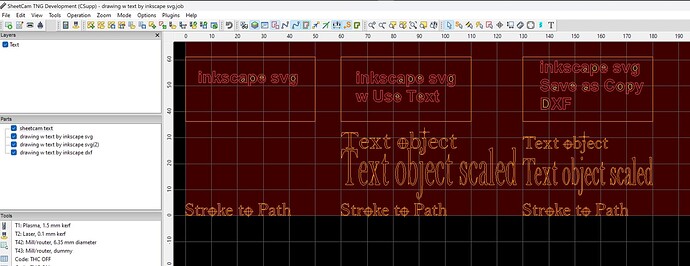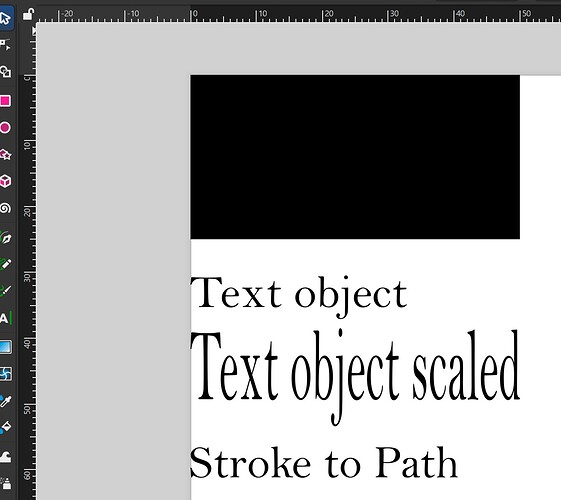@donnie , I’m sorry but I had forgotten about our phone call until you reminded me.
So I’m not an inkScape user, but I just installed it (v1.4) to make some tests with importing into sheetcam.
The image I’m posting is from sheetcam v7.1.40.
The point to make here is that the same inkScape drawing can import to sheetcam several different ways and with an equal number of differing results, depending on how it was saved by inkScape and options used by sheetcam during import. And these are just 3 examples, I suspect there are near endless more variations.
The left most part was saved by inkScape as svg and imported without Use Text option in sheetcam.
The middle part was same svg imported to sheetcam but this time WITH Use Text option. Also notice in this case that a scaled text object in inkScape imported with different scaling from the rest of the shapes in the drawing.
The right part was saved by inkScape as dxf and imported to sheetcam without Use Text option.
This is the inkScape drawing screenshot.
What I conclude from these tests is that it appears best to save your inkScape drawing as DXF file type if you are going to import it into sheetcam. That works for text or no text (and sheetcam V7.0.21 does not have Use Text import option).
I believe that (using DXF) was also a topic of discussion when Donnie and I chatted a couple of weeks ago, and perhaps why we got his drawing to import correctly during our discussion. But yes, we were also fiddling with DPI at the time, but DPI is not in play in the test I just ran.
final note- while using inkScape this evening, I was reminded why I quit using it 5 years ago and switch to LightBurn as my 2D CAD. Much easier UI and not frustrating, IMHO.