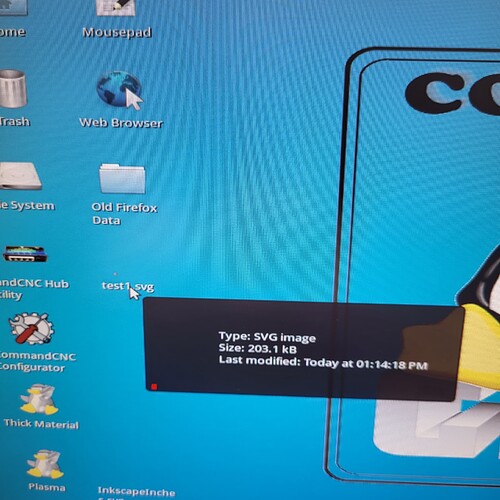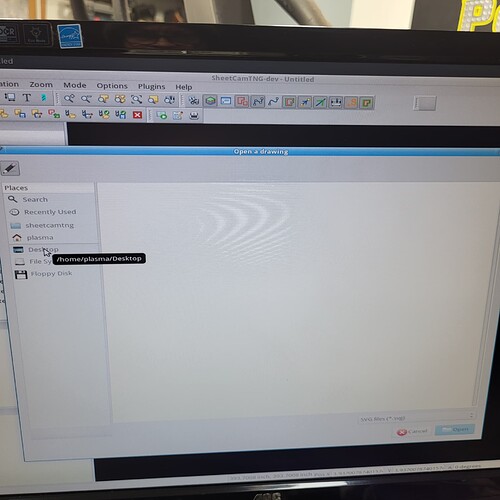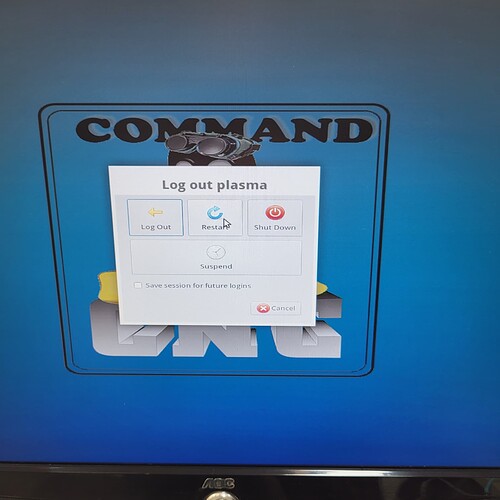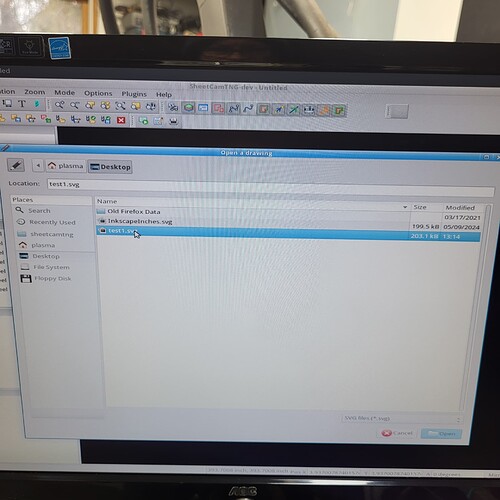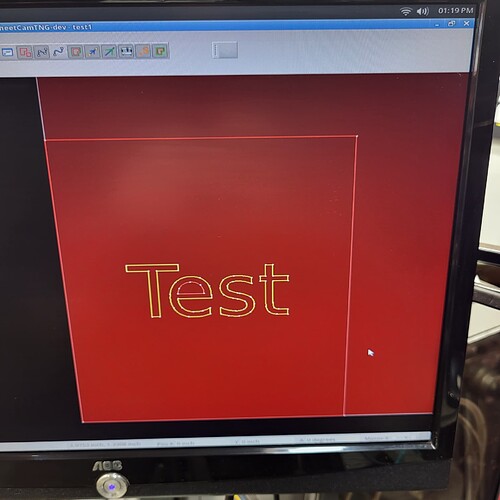I have been creating cut plans and posts like this for 8 plus years without issue. No process or saving a different way, again…nothing has changed.
I’m not seeing the directory path in that dialog. Is the correct path selected? I’ll have a play with my Linux test install tomorrow to see if I can replicate the issue.
You are right. Cause it does not work. No matter what I click on it is dead. Only after I reboot approx three times it shows up. Do you need a screen shot of when it does work.
T.J.
That file open dialog is supplied by the window manager. I don’t have any direct control over it. Try saving a svg firl to your desktop then in the file open dialog select the desktop. Does it show then?
I will try that. I will create a new Test.svg on inkscape on my table PC and go from there. I will provide screen shots. Hope to get to it shortly.
Ok. I saved it to my desktop (test1.svg) that I created on this table pc. Then it did the same thing. Nothing clickable in Places dialoge box (second image). Rebooted 2 times then it came up as you can see in the next post…
That looks like an issue with your Linux installation rather than SheetCam. Do you use network shares? If so, try disabling the network shares. If you use an external hard drive/thumb drive try removing it and see if it makes any difference.
Do you have any trouble opening files with other applications?
Les, I have the exact same issue on my machine as TJ does.
Surely that’s not a coincidence??
Les
No network sharing. No thumb drive was involved at all in these tests. That is why I made the Test1.svg on the table PC to eliminate other variables. I don’t use any other applications on this PC, Just Sheetcam, Command CNC and Inkscape.
Thanks.
T.J.
Chris, Are you using 32 bit CommandCNC as well?
TJ, once it starts working does it continue to work until you reboot? What about just restarting SheetCam when it is working?
When it does not work, close the file open dialog and leave the computer for 10-15 minutes. Does it then work? The only time I have seen anything similar to this is when the file system is waiting for something such as the network. Thinking about networking, do you have the computer connected to a network (wired or wifi)? If so, try disconnecting the network.
Hi Les, yes I use 32 bit also. I email the file from my house computer to the workshop rather than using thumb drive. My Linux does have a wifi connection, I’ll try using it with that turned off.
Restarting sheetcam doesn’t change anything, I have to turn the Linux on and off a few times same as TJ does.
Les,
I had to cut some parts out this weekend. I loaded the files from my thumb drive. I always put them in the same directory for 8 plus years. In order for them to show up in sheetcam. I had to reboot twice. I am not connected to wifi nor any network.
To answer your question. Once I get the files to show up I can call up other drawings without issue. I did leave the dialogue open for maybe 5 minutes or so. I will try longer and see what happens.
Thanks for looking into this Les.
T.J.
Looks like this case was resolved by OP, crosslink here- SheetCam w/Command CNC Issues w/cut files showing up - Page 2 - PlasmaSpider