Hey Les, i have been having some seemingly random occurrences where the start points do not place where i click on the shape. It will for 1/10th of a second move to where i click and then instantly jump to another, seemingly random but consistent, place on the contour.
I am not able to make it do this when i want to. It does seem to only happen when shapes are involved.
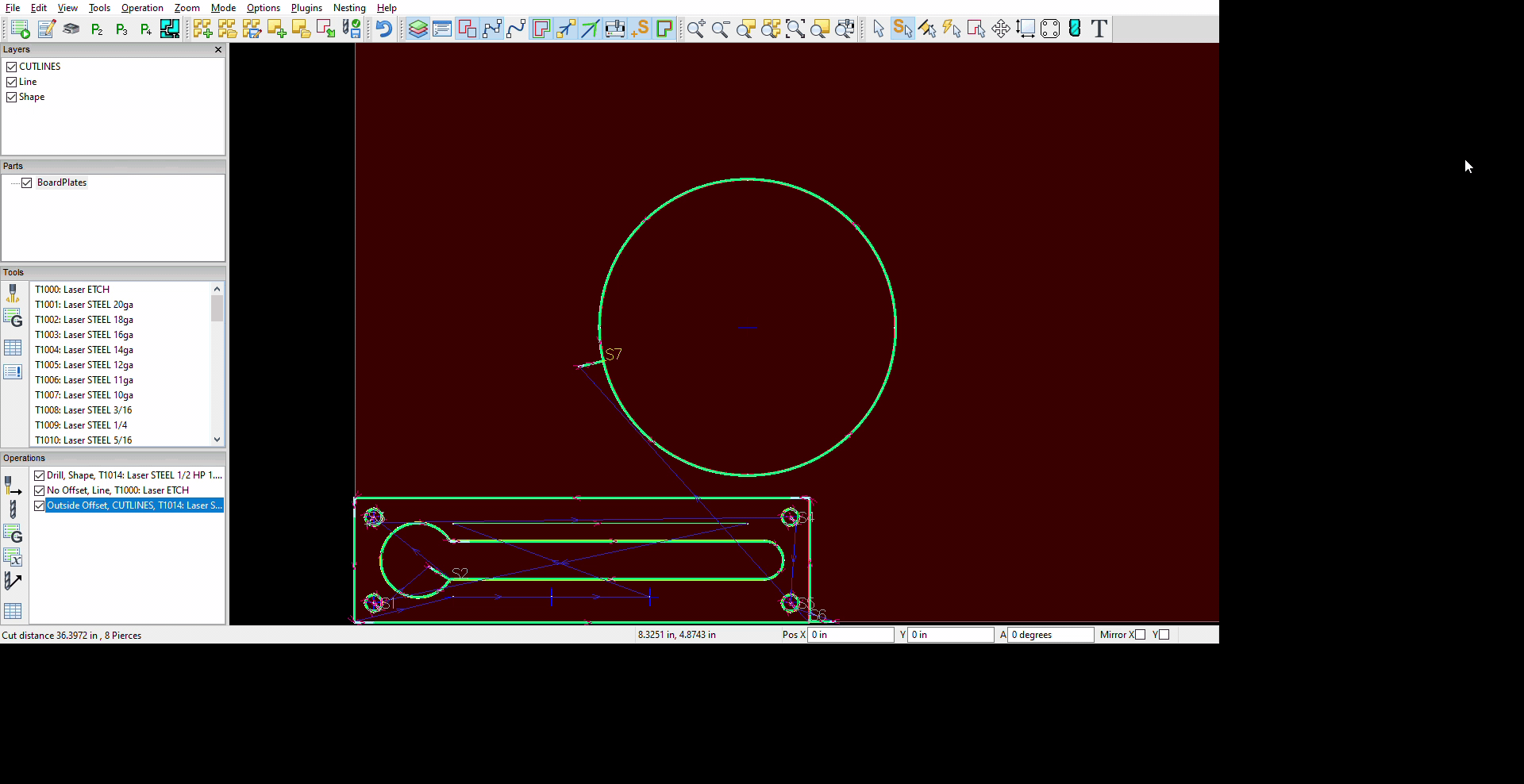
And this is still a really annoying random problem… seems to be no rhyme or reason as far as i can tell when it happens.
Interestingly enough, if i save the job, close sheetcam, reopen it and open the job, all is fine and dandy.
It does that when it thinks the start point won’t actually fit where you clicked. The delay is SheetCam trying to find a more suitable place for it. However it obviously should fit. Could you send me the job file.
I think i have modified it some since i posted that, but here it is anyways. It doesn’t always do that, its just once in a random blue moon.
001.job (69.8 KB)
Ah, that will be the type of blue moon that never happens for me then. Unfortunately if I can’t replicate the fault it’s extremely difficult to fix. I seem to be saying things like that you you quite a bit recently ![]()
Nah, you’re good. I seem to be really good lately at bringing up oddball, difficult to track issues. What can i say, i like pushing the limits of what things can do compared to their intended purpose. For example, our laser is rated for 1in thick steel. I tried cutting 1.5in plate on it. It hasn’t worked out too well… yet.
I tried this as well, but no problem. Maybe Windows problem.