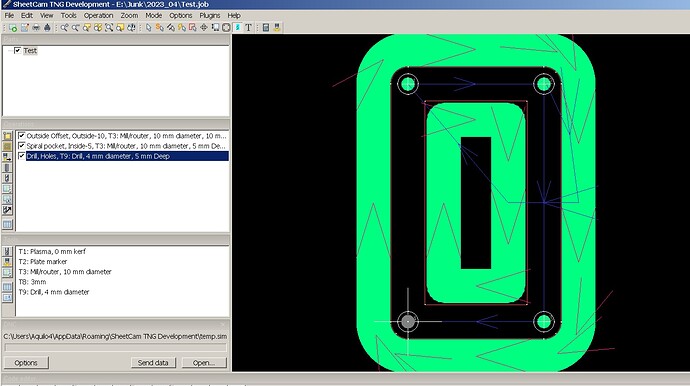Now using SheetCAM to do 3D stuff.
Normally I set my reference on the face and I use -Z to plunge into the block. If I use -Z, the program, froze. So are depths ve + figures in SheetCAM.
I selected spiral pocket on the inside but its done a contour.
The simulation shows a finish outside cut but not on the inside.
Bit confused.
Any suggestions
Test.DXF (739 KB)
Test.job (9.42 KB)
No routing experience, but I seem to recall a way to set up whether z0 is the top of the material or the top of the spoilboard. Maybe in job options or machine options. This would determine if negative Z is up or down.
You can set you Z0 position in Options->machine->post processor. If it is set to top of table or top of spoil board your Z coordinates will mostly be positive. In your case you want ‘Top of work’
For the pocket try reducing the step over.