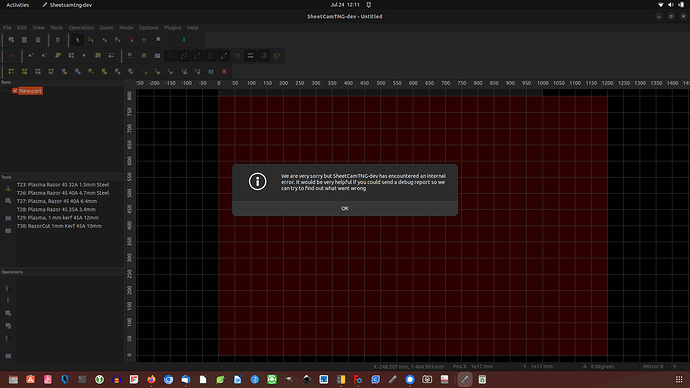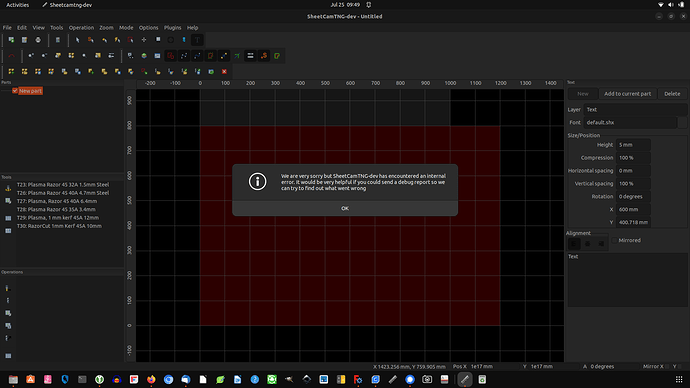Hi all;
Have been using sheetCAM and InkScape to do some one off art panels. I have now upgraded machine to Ubuntu 22.04LTS, running Inkscape V 1.1 and SheetCAM 7.1.33.
The file looks good and will load in other apps. When I load in SheetCAM boom it just fails.
Any ideas please.
I have attached the offending file (SVG)

Hi jnwinkie,
sorry I’m not much help here, and I know it doesn’t make you feel great when I say it worked fine on my system, but I imported your file into Sheetcam Development version on my windows operating system and it processed and simulated fine.
So the file itself seems OK.
Maybe Les can give some input on where the problem may lie.
Thanks Mancavedweller, well it is useful feedback, so at least we can eliminate some of the variables. It is much appreciated you took the time to test and revert.
I can confirm the fault. It appears to be only on the Linux version. I will see if I can figure out what is going on.
Well, that one took some fixing. V7.1.35 should work correctly.
Thanks Les;
I’ll test and revert. In a potted form what was the issue? Was it related to a particular LIB or missing dependency?
Cheers
Hi Les;
Upgraded and tested, now generates error zip. Have forwarded it on.
Cheers
The problem was a memory allocation error. More specifically it was trying to delete a block of memory that had already been deleted. I’m a little surprised it didn’t also cause a problem on the Windows version.
I had a look at the log you sent me and can’t see anything significant. At what point does it fail and what error message do you get when it fails?
Hi Les;
Step are launch SheetCAM,
Choose import image
I get the Metric/Imperial page
Matrix for orientation
90 vs 96 DPI
Choose the image as per previous attachment
Enter
Then get error page (Screenshot provided)
Then option to create support ZIP.
Let me know if you need anything else.
Hmm, the trouble may not be what I thought it was. Go to the text plugin then click on ‘new’ then the three dots next to the font name. Does it crash?
Hi Les;
Text plugin seems greyed out. When I click new, no issue, when I click on options (the three dots) yep you guessed right.
Attached error.
Thanks for the confirmation. Now I just need to work out whyinhell it’s doing that!
Hopefully for the time being you can use dxf. Just don’t enable text.
So far have worked around it, be keen to see what you find out to fix it.
Cheers