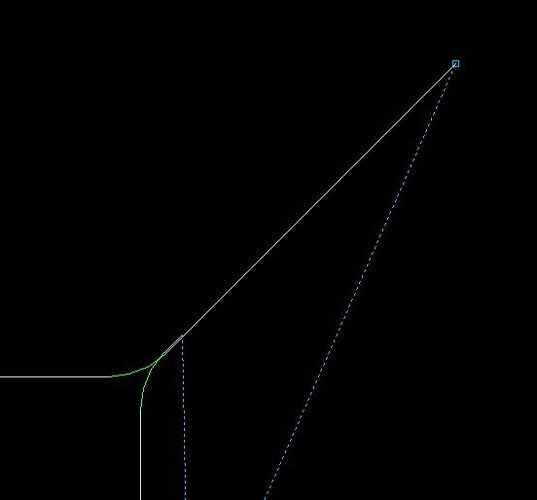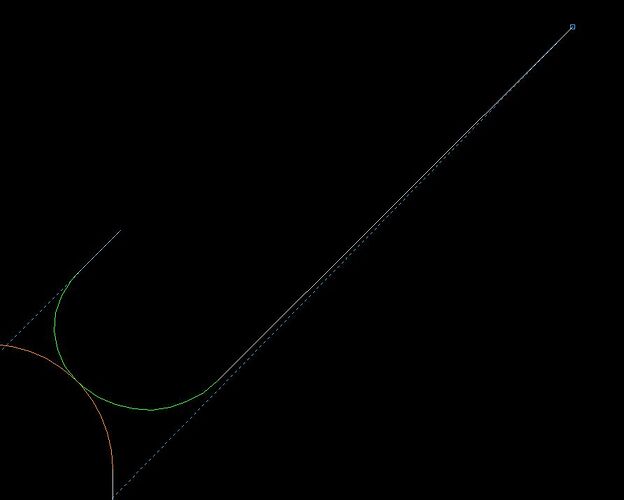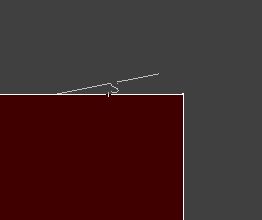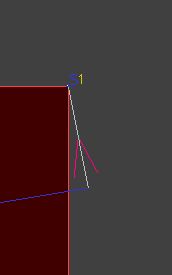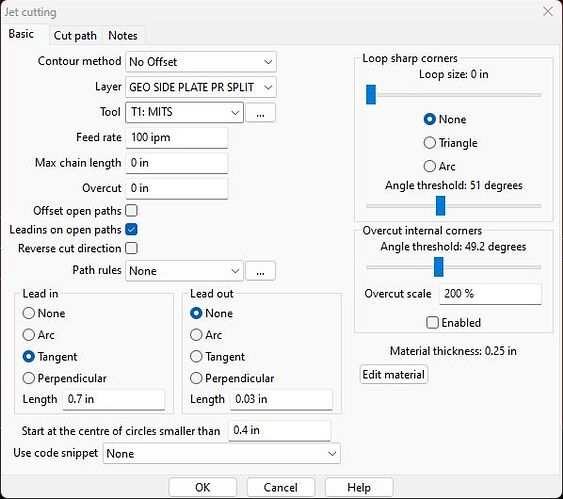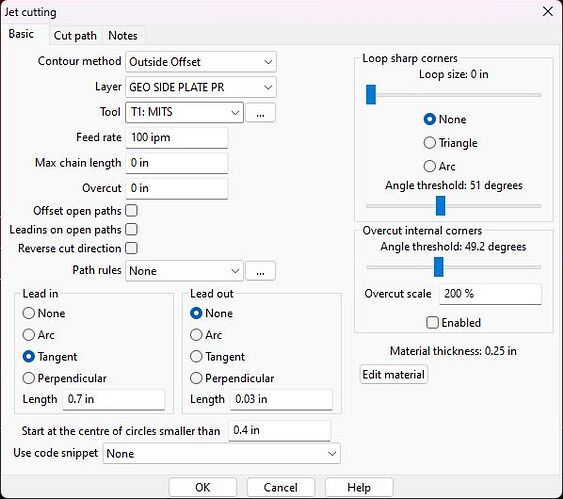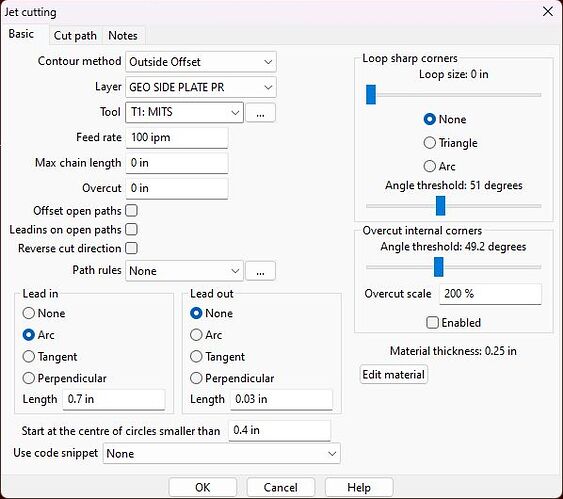I’m sorry, I didn’t communicate well (or I’m being oblivious to something obvious).
When oxygen cutting with the lasers, you’re in a careful balance to make good parts. Sharp directional changes and small web sizes can throw that balance off and lead to issues, hence the desire to put leads going smoothly into corners. This is the crux of the feature request.
In SheetCam, when I try to use arc or tangent leads to go into a corner optimally (no sharp changes, no thin webs) I get no joy - it seems like the software only applies leads along contours, and at a corner it simply wraps around to the next line.


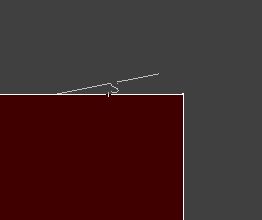
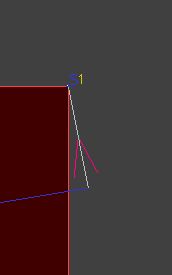
In contrast, perpendicular leads allow spoofing of parallel leads at right angle corners.

Honestly, working through this, perhaps I should request adjustable leadin angles - increasingly it looks like that would get us 90% of the functionality with (hopefully) minimal software complication?
Sheetcam’s arc leadin is fixed at 90deg arc, but you control the radius with the length of the leadin. Experiment with different lengths to see this.
As is, by the time the arcs are small enough for any thin-web cutting problems to dissappear, they are too small to be effective leadins (this has been the other use for a combo straight+arc lead, particularly on 12-25mm material; 10+mm to establish kerf with R1-2mm to transition smoothly).
Use ArcAsMoves(0.1) as in 0.1mm or other values, to force arc toolpath to use G01 XY blocks instead of G02/03 XYIJ blocks.
With our machines, ArcAsMoves creates as many or more problems than it solves
Tangent leadin my better serve this purpose as well.
See above - I was surprised tangent leads weren’t helpful, but I was also expecting something very different (more like 1st picture of 1st post).
Although there is no guarantee that all obscure cases of a drawing shapes will solve to a toolpath that you expect, there are cases of some folks producing G41/42 by their heavily modified the post processor.
We are some of these very folks, and the accessibility and friendliness of SheetCam’s post processors is a thing of beauty. This was a major selling point for us, and if you ever want a glowing recommendation thereof, just let me know where to sent it. I understand that cutter comp is a headache, but having to re-post (and keep track thereof) everything for the frequent kerf changes would be a nightmare in this shop.