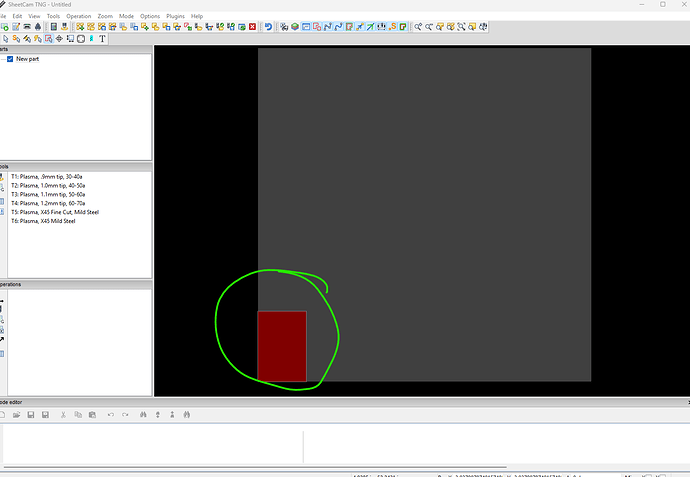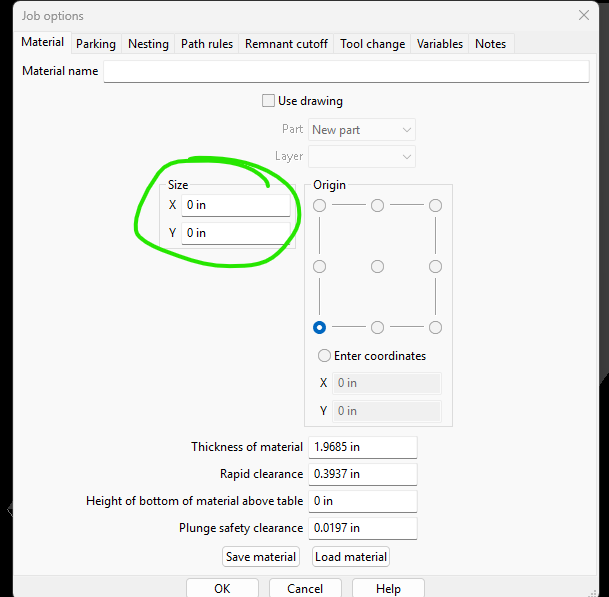my tools & parts show up on my screen, however, my area to the right shows black only, my job size usually in dark red area does not show up even though I have specified a 24" X 24" metal piece - what gives ?
In SheetCam go to the View menu. Is ‘Show machine and work’ disabled? If so, click on it to turn it back on.
Les, is there a way to turn off just the work and leave on the machine? Just moved to new computer and now seeing the work box
if you are using default colors, then you have Options-Job Options-Material circled, you should continue to use those settings in the correct dimensions.
The grey colors are Options-Machine-‘Working Evelope’ and ‘Table Display’, its ok to use X0Y0 dimensions on those settings to eliminate the rectangles from the drawing screen, or you can just make them smaller than Material and you won’t see them either.
Material size is used by some post processors, making the dimensions zero could cause some problems. Material size is also used most likely by the JobOptions-Remnant cutoff feature. I have not found features that are using Working area and Table display, the grey areas.
Thanks for pointing that out. Hasn’t been an issue with the pp we use and we don’t use remnant cutoff (we do that ourselves with GoFab app).