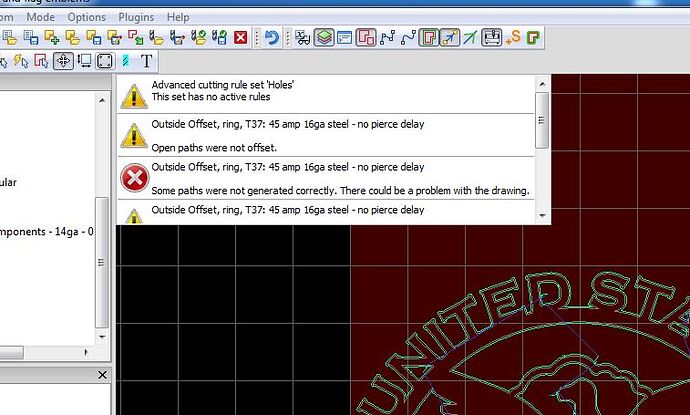Les, is there a way to ‘lock down’ the error display window in Scam? This one:
When I have multiple layers/parts, I’ll invariably run across this while moving the mouse across the screen (from the part to the toolset, changing an option, etc). When the window “pops up” from the little red “X” button, Scam’s focus changes from the part I’m currently working on, to whatever part is associated with the error under the cursor. Then I have to go back to my parts list, scroll to the part I want to work on, select it, make sure I go -around- the error window to whatever function I’m trying to do.
Is there a way to “lock down” that window so that it doesn’t automatically pop up (and therefore re-focus to a part I’m not concerned with)?
I agree. I like that it tells me if something is wrong, but it would be nice if there was a way to acknowledge the errors and keep them from popping up again. Sometimes the error is something you can work around and still cut.
Maybe tie the error display to the part lock and if you have parts locked don’t display the errors for those parts. Sometimes I’ll pull up an old job I already cut and add some parts to the uncut area. I have the old parts locked since they have already been cut and I don’t want to inadvertently move them. If something in my tools has changed since I cut those parts, I get a lot of errors. The parts have already been cut so I don’t really care about the errors.
Had a flub up today due to this, so…bump to the top! lol
I’ll make it so that you need to hover the mouse over the icon for a fraction of a second for the errors to show. If you just move past they won’t show. I’ll also see if I can fix the part/operation selection.