Page 1 of 1
Hole setting
Posted: Mon Apr 01, 2024 5:32 pm
by brabirl
I have a plasma cnc and make the gcode with sheetcam.
but i can find the right setting.
I cut a hole:
1. Lead in
2. Cutting speed 60%
3. ?? 3mm for end shout be begins current Ramp down (See Picture 1)
4. ?? 3mm current shuts off while maintaining full speed 100% torch motion (see picture 2).
......
How i can set this in Sheetcam
Re: Hole setting
Posted: Mon Apr 01, 2024 6:46 pm
by bLouChip
attaching a job example with Path Rules and Overcut implemented.
Several fields to setup to get this behavior.
1) use a 3mm OverCut in the Jet Operation.
2) No Leadout.
3) make a Path Rule Before End 6mm to run code snippet to ramp down amps. (I assume you know the gcodes to use and that your controller consumes it while maintaining continuous motion.)
4) make a Path Rule Before End 3mm to run code snippet to shut down amps. (assuming your controller consumes the gcode while maintaining continuous motion)
Re: Hole setting
Posted: Tue Apr 02, 2024 11:08 am
by brabirl
1) use a 3mm OverCut in the Jet Operation.
How i can find it in sheetcam?
2) No Leadout.
ok
3) make a Path Rule Before End 6mm to run code snippet to ramp down amps. (I assume you know the gcodes to use and that your controller consumes it while maintaining continuous motion.)
This is the problem, I don't know.
4) make a Path Rule Before End 3mm to run code snippet to shut down amps. (assuming your controller consumes the gcode while maintaining continuous motion)
This is the problem, I don't know.
Re: Hole setting
Posted: Tue Apr 02, 2024 1:24 pm
by bLouChip
It may be that some basic training on sheetcam is needed. Videos by Arclight are well recommended. If you have the basics, then you can browse their library and find the topics you need help on.
https://www.youtube.com/watch?v=kcJ7QNc6wG4
re.
gcode to ramp down cutting amps while maintaining continuous XY motion- not all CNC controllers have this capability. You'll have to check the manual for your CNC table controller. And in addition to that capability, the plasma source that you are using needs the capability; likewise check the manual if necessary.
Perhaps some folks following this forum will know also.
What brand and model is your CNC table, controller, and plasma source ?
I noticed you posted 4 years ago some brand/model info, is that still correct ?
https://forum.sheetcam.com/viewtopic.php?t=8381
re. Overcut setting:
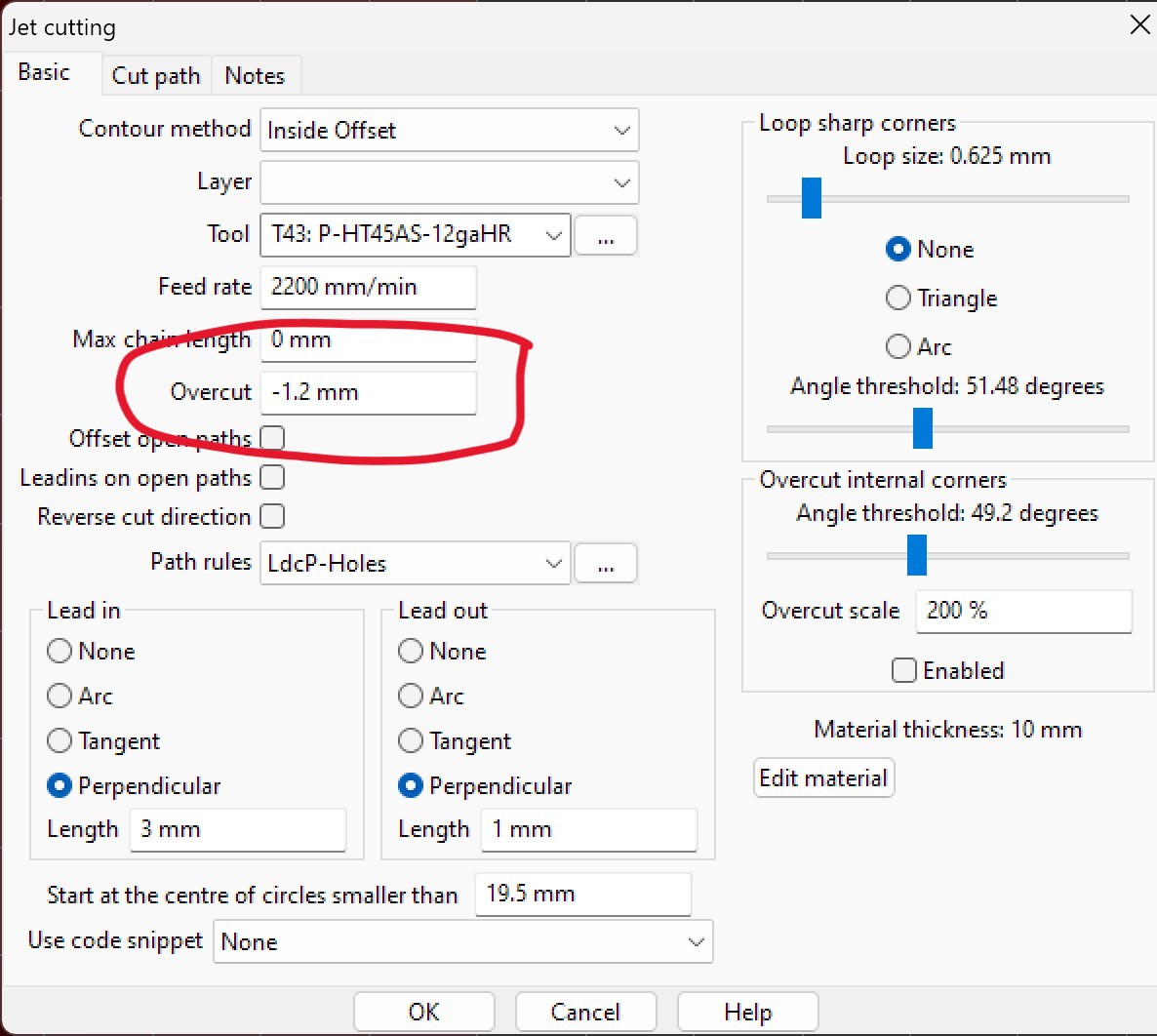
- Screenshot 2024-04-02 091306.jpeg (182.19 KiB) Viewed 432 times
Re: Hole setting
Posted: Wed Apr 03, 2024 11:06 am
by brabirl
this is right. it´s the same.
Unfortunately my machine can't do it.
But I still have another question: how to set the initial piercing height.
Torch to work distance is 3mm - how can I set the piercing height 6mm?
Re: Hole setting
Posted: Wed Apr 03, 2024 2:10 pm
by bLouChip
I'm not able to help further. I will say though that you have gone from a fairly complex OP question to a fairly basic question. Very odd. Good luck.