Page 1 of 1
Leadins shown lead ins not cut
Posted: Tue Jun 25, 2019 6:41 pm
by cohippy
This is the 2nd time sheetcam has done this last time only fix i found was to un install and reinstall....but id like to find an answer to WHY and HOW to fix this, sheetcam is showing the leadins but not cutting the ieadins on the table.
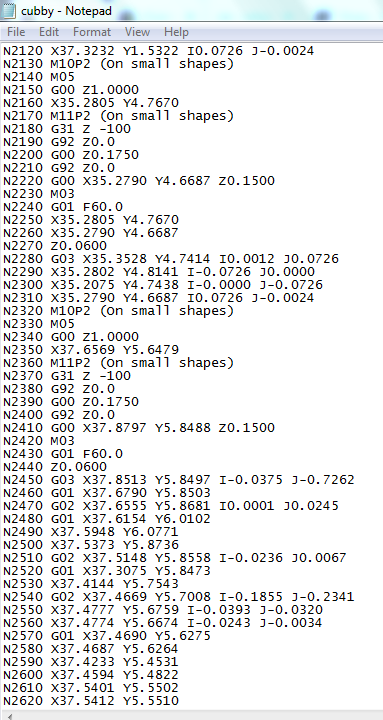
- lead outs2.PNG (48.98 KiB) Viewed 1017 times

- lead outs.PNG (172.11 KiB) Viewed 1017 times
It goes to the leadin start on the machine but then goes to the path and starts its pierce on the path instead of cutting the .3" leadin and continuing on its path. any help much appreaciated
Re: Leadins shown lead ins not cut
Posted: Tue Jun 25, 2019 6:44 pm
by cohippy
This is gcode from yesterday which it worked just fine cutting a .5" lead in on some 5/8th
Re: Leadins shown lead ins not cut
Posted: Tue Jun 25, 2019 8:30 pm
by robertspark
Which sheetcam development version are you using?
Go to Help >> About
The reason why I ask is because my jet cutting operation have another box which says
Start at the centre of circles smaller than .....

- 2019-06-25 21_23_05-SheetCam TNG Development - Untitled.png (15.44 KiB) Viewed 1012 times
Also have you edited the post processor??
The post processor is available for download from here:
https://www.pricecnc.com/support
(I downloaded it and had a look)
There is nothing that jumps out as an issue with their post processor but I notice having a look at your screenshot you posted is adding an M8 after the S500 and before the part operation.... so I'm wondering where the M8 is coming from and if you have changed anything else in the post processor (yes it probably turns on your extract fan or somthing like that) my point being it is helpful if you upload your post processor and provide a little more info as to what version of sheetcam you are running as it will have less head scratching.
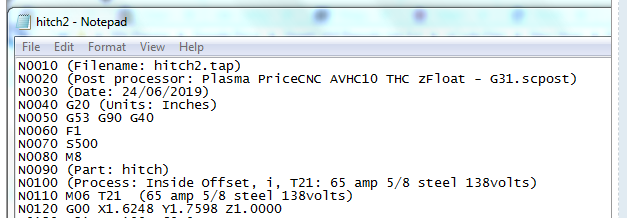
- 2019-06-25 21_26_58-sheetcam.com - Post a reply.png (38.28 KiB) Viewed 1012 times
I presume that M10P2 / M11P2 is to turn the THC on and off?
Re: Leadins shown lead ins not cut
Posted: Tue Jun 25, 2019 9:49 pm
by cohippy
6.1.53 is my version. I do not have the version to start from center of circles....Yes my post processor is edited ive been running a custom one Albert from price cnc did for me for 3 years, it has not been touched....this issues started when i actually restared my pc.....from acting correct, to not inserting lead ins
Re: Leadins shown lead ins not cut
Posted: Tue Jun 25, 2019 9:50 pm
by cohippy
M8 M9 turn my down draft fan on/off
Re: Leadins shown lead ins not cut
Posted: Tue Jun 25, 2019 9:51 pm
by cohippy
M10P2 / M11P2 is to turn the THC on and off?...Correct
Re: Leadins shown lead ins not cut
Posted: Tue Jun 25, 2019 11:56 pm
by robertspark
hmm.... not sure why the problem may happen all of a sudden after 3 years of use... memory issue? temporary files?
just guessing now....
any clues with task manager looking at ram usage?
Re: Leadins shown lead ins not cut
Posted: Wed Jun 26, 2019 11:53 am
by Les Newell
Is it actually running a pierce cycle after the leadin? If your pierce delay is too short the machine may start moving before the torch has fired, which would explain the symptoms you are seeing.